"Best Real Estate CRM of 2018" by MirrorReview.

Hands down the most complete and easy-to-use CRM for Real Estate software in the market that will augment your productivity and allow you to win from your competitors. Manage every aspect of your business and be 100% in control while growing your business.
No matter whether your focus is in residential real estate or other types of real estate like commercial or industrial, land or even boats & moorings. Sales & all types of rentals, including holiday rentals...we got you covered!

Designed for very experienced users and novices all together. Optima-CRM covers all types of Real Estate & transactions. You can finally handle any transaction related to residential-commercial-industrial-land in one place, from any device at any time.

Our solutions are easy-to-use and compatible with any device, any operating system and any browser. Windows or MacOS, use a PC or a tablet, or even when you're only with your smartphone, Optima-CRM adapts to your needs and makes it easy to do anything you'd do from anywhere.

Where as other solutions stagnated, Optima-CRM is in constant evolution, integrating new functions constantly based on market changes and trends from around the globe. Our international users define where we are heading next!

Our solutions are available in all the main languages so you can work in the comfort of the language you best manage. Furthermore our support team is multilingual to better assist you by phone, email, chat, tickets or in person, whenever you need us.
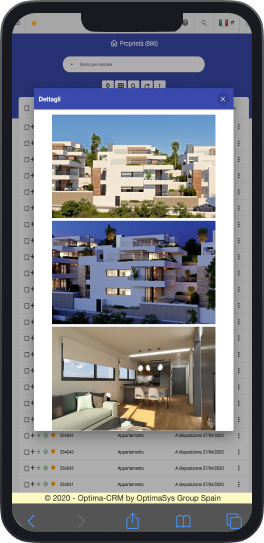
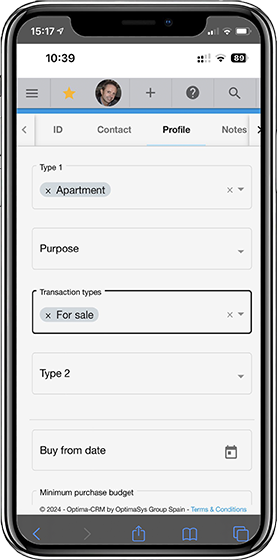
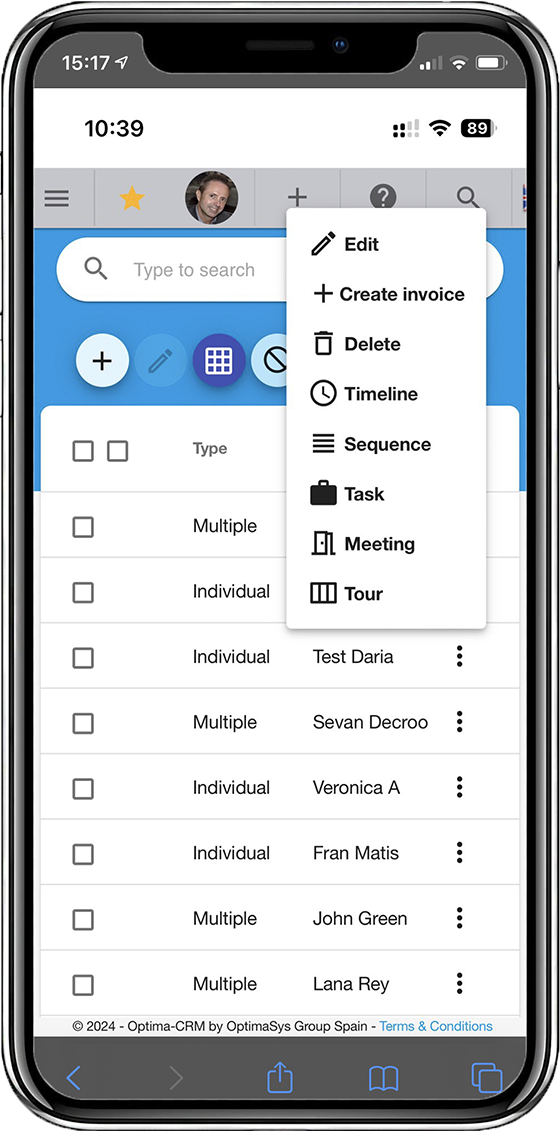
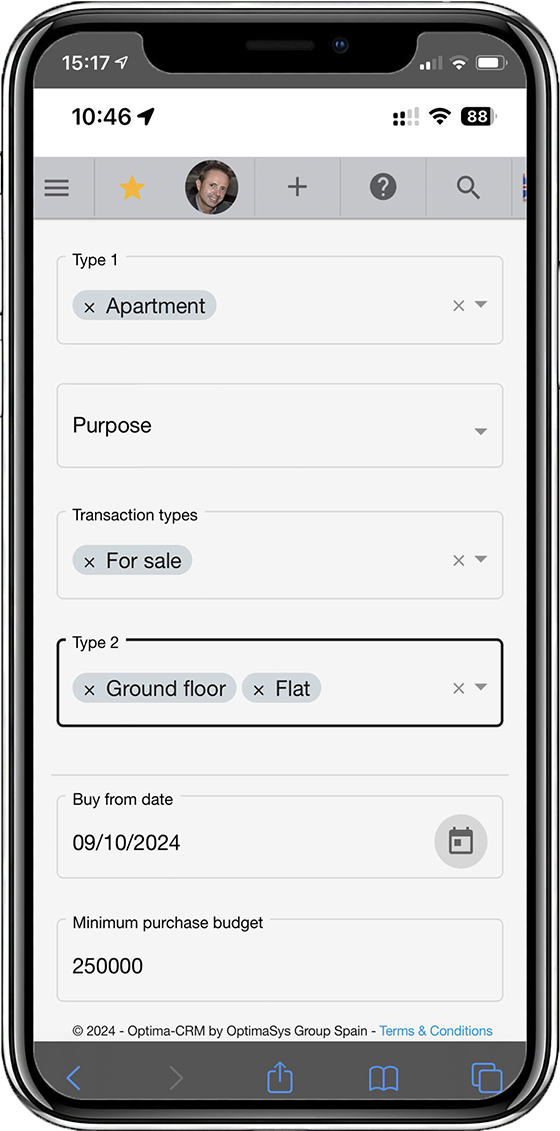
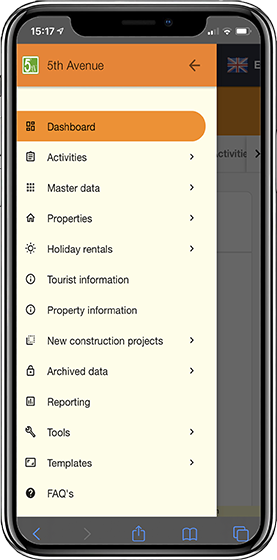
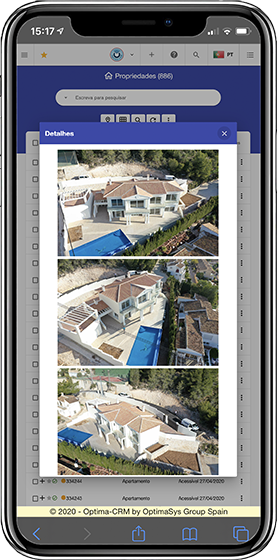

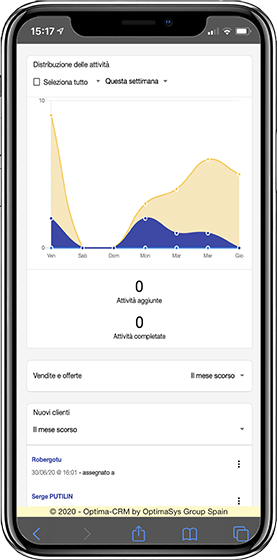
The Best Real Estate Solution also for YOUR Business is used all around the world...
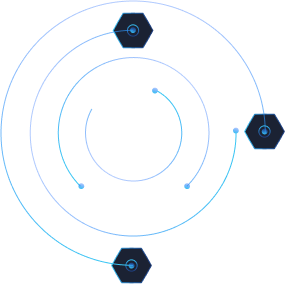
Workflow or Activity Sequences how we like to refer to it, enable you to maximise your productivity, structure your company's processes, and make sure that each member of your team adheres to your company processes. Every event in your business can be automated to the extent that you need it, without losing control, actually increasing the level of control maximally! Structure - Automate - Execute - Manage - Close.
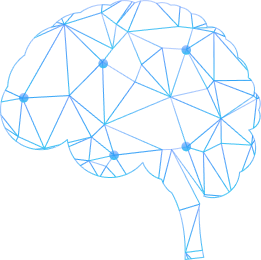
We believe that every company is unique and that Real Estate websites must express this unique character. Avoid cheap templated websites as they do look cheap and like templates...hence it impacts your reputation even before you had contact with the visitor! See why professional businesses trust in us having delivered over 500 innovative sites so far...and counting!
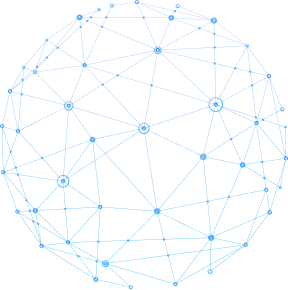
We reinvented MLS (Multiple Listing System) and include both a Private MLS as Public MLS where you can control the sharing levels with whom you share what. Besides individual properties, you can even share New Construction Projects. Collaboration is key to the success of any business. Break boundaries, even those of your current markets!

With Optima-CRM you can handle ANY type of Real Estate, now and in the future. Our solution handles Residential - Commercial - Industrial - Land - Boats - Moorings, yet you decide which you use for each Office independently. Personalisation is key for any productive solution...here Optima-CRM excels as no other.

While most Real Estate Software systems only deal with the 'simple' transaction types like sales and long term rentals in Residentials, Optima-CRM includes a complete Holiday Rentals solution with a sophisticated bookings module, maintenance and cleanings included.
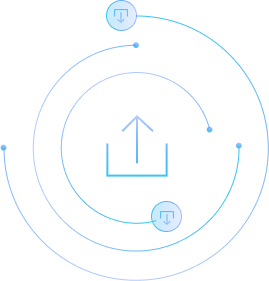
Exporting properties automatically to portals is what more systems do, however it's not only to which portals a system exports, it's far more about how it generates automatically leads coming from enquiries in these portals. Currently we integrate bi-directionally with over 70 portals + you export to wherever you want in whichever format, without asking for our permission, as much as you need...yet help is as always just a message away!

Real-time statistics and operational reports enable you to know at any time where you are with your business.
Enjoy our rich repository of reports and define specific ones for your needs. We build additional reports for you most times at no extra charge!

Optima-CRM natively is built for your business to grow and expand, both horizontally as vertically.
Besides having all functions available for when you need them, you decide which Offices can access which modules, menus and data.
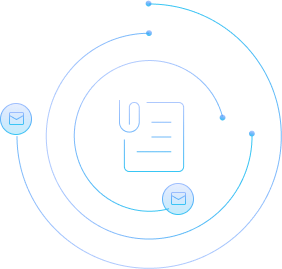
A complete and legal invoicing solution that allows you to invoice any type of services or goods.
Generate professional invoices, automatically send them by email, and export the movements to feed your accounting software.
